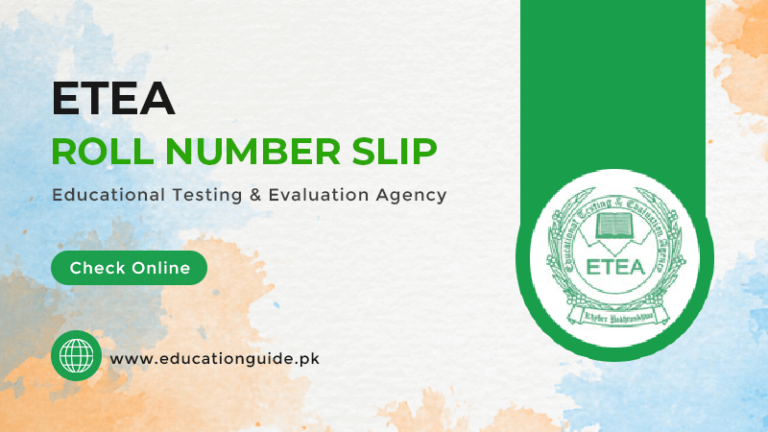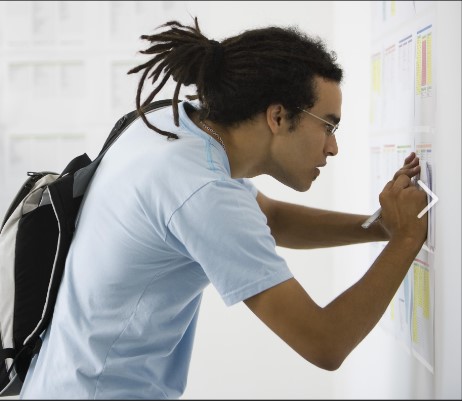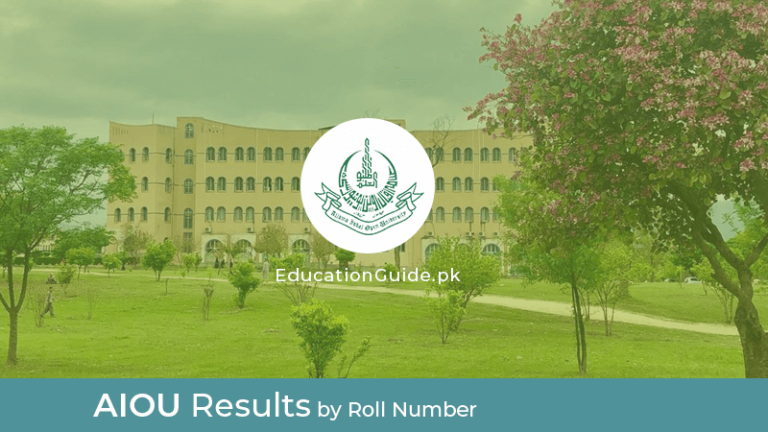AIOU Workshop Schedule Online Check and Download
Every student who gets admission must need to join AIOU Workshop to complete the attendance. For this, you need to check or download the AIOU workshop schedule to know when you need to attend the class online.
But the problem is students don’t know how to check the Workshop schedule online so they can participate in an online class and ask the question to teachers.
The method of finding a class schedule is straightforward. All you need to do is visit the aiou.edu.pk website, where the latest scheduled for spring and autumn semesters are uploaded. You will find the schedule of B.Ed, M.Ed, B.S, ADC, and other classes.
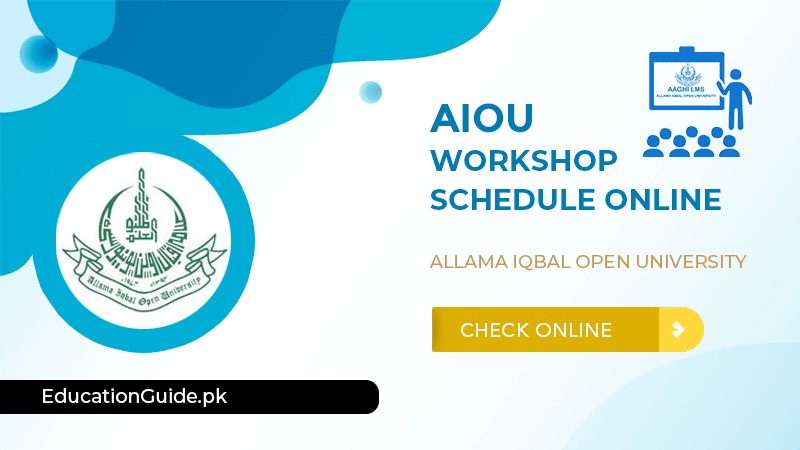
AIOU Workshop Schedule
The workshop is very important, and it’s part of the examination. The marks will assign for each workshop you attend. If you fail to attend any workshop, you will be counted absent. Hence, make sure you attend all the workshop classes to make sure of your attendance.
Moreover, the workshop also helps you with learning. You can ask any question to a teacher online and get an instant answer. The teacher helps you learn online, and you don’t need to visit the university.
How to Check AIOU Online Workshop Schedule?
- Go to the AIOU workshop web portal.
- Now you will see the Workshop box for the semester of spring 2022.
- Click on “Online Workshop Schedule.”
- Type Registration No or ST ID and click on submit button.
- You will see a complete table with the course code, group name, start/end date, and time.
AIOU Workshop Schedule
The schedule for all classes is updated after your admission is made. When your admission is completed, you will get an Email and SMS with details about your workshop schedule—the scheduled day and time are different according to the course and program.
Each subject assigns a different teacher that takes online classes and manages the workshop. You must join the workshop according to the date and time provided by Allam Iqbal open university.
AIOU Online Workshop 2022
The new schedule for workshop 2022 is already updated on the official AIOU website, where you can download it in PDF format. You will find all the required details in the schedule file. It mentions the course name, date, and course code. You can take a look at your subject course and enroll yourself in the workshop before its starts.
How to Download AIOU Schedule PDF?
- Visit the official AIOU website by visiting www.aiou.edu.pk
- Scroll a little down and go to the Admission box.
- Click on “Workshop Information“
- Now you will see the Workshop box for the semester of spring 2022.
- Click “Complete Schedule Summary (B.Ed, B.S & ADC).”
- It will open or download a PDF file. Just search your course code in the file to find the date for your workshop schedule.
Workshop Schedule AIOU Spring 2022
The spring semester has already started, and the university added the schedule for the workshop and updated the schedule summary for B.ED. BS and ADC. Now you can download the schedule document online and check the timing for your classes.
After downloading the schedule, you are ready to join the program and attend the classes online. When you attend the workshop online, you will have a lot of opportunities to learn new things. You take advantage of the teacher’s availability, ask questions, share presentations, and take subject notes.
Aaghi.Aiou.Edu.Pk Login Workshop
The open university also developed a learning management system where students can log in and attend classes. You can log in to the Aaghi portal using the username and password provided by AIOU at the time of registration. Once you log in, you can find the workshop schedule time, date, duration, numbers, course name, and code.
AIOU Workshop Recording
You can download the AIOU workshop recording if you are missing any workshops. The workshop teacher recorded all the lectures that were available to download after classes ended. Hence you can ask your teacher to provide you with the recording.
The recording is also available in your AIOU student portal, where you can log in to watch the workshop again.
AIOU Workshop Attendance
Not sure how many workshops you attend? Now, you can check your AIOU workshop attendance online and check marks. The candidates can check their attendance by login into the Aaghi portal. Follow the steps to check it.
- Login to the Aaghi LMS portal using your username and password.
- After login into the dashboard, click on “ICT Reports” from the main menu.
- Next, click on “Student Report.”
- Here you will see a full table with details information about your course and attendance.
- You will see the course code, group name, and attendance in percentage.
- If you see 70% or above marks, then you are passed. Below 70% marks count fail in the workshop.
Note: The percentage in attendance means how much time you have given to a particular workshop. If you join all the classes, then it will be 100%.
Conclusion
So this is how you can check and download the AIOU workshop schedule online and attend classes on time. I hope you find this post beneficial and if you still have any problems or questions, please ask in below comment section.

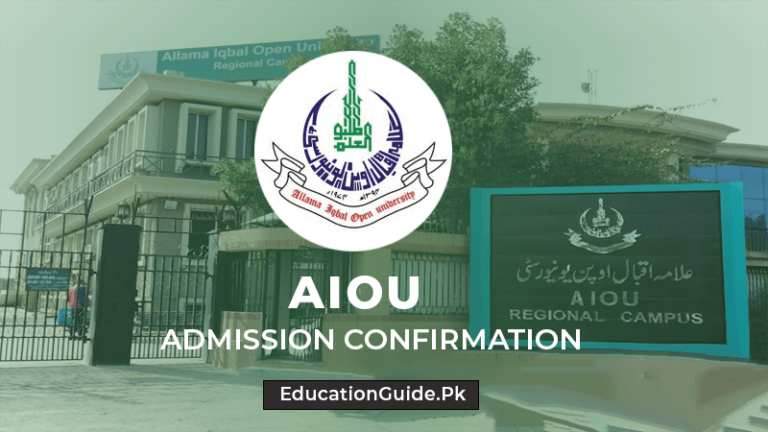
![Best Medical Universities In Pakistan 2024 [Updated]](https://educationguide.pk/wp-content/uploads/2023/05/university_of_toronto_1_1-768x480.jpg)