SED HRMS Login | Leave Apply Punjab Teachers
Are you Teacher or staff member under the SED (School Education Department) and looking for an easy way to apply for leave? You simply need to access the SED harms login portal and submit for application online.
Most of the staff members of SED don’t know how they can apply for leave while staying at home and they don’t know the exact procedure.
The simple way to apply for leave is login into sedhr.punjab.gov.pk and if you are a teacher or Supervisory Staff then you need to login through hehr.punjab.gov.pk
In this post, we will explain the complete method of using the HRMS SED web portal that helps you to manage your profile and apply for leave. This system is for Teaching Staff, Supervisory Staff, Non-Teaching Staff, Department Staff, PITB Users, File Management, E&D, QAED, PER, AG Office, and DS Office.
SED HRMS Login Sedhr.punjab.gov.pk
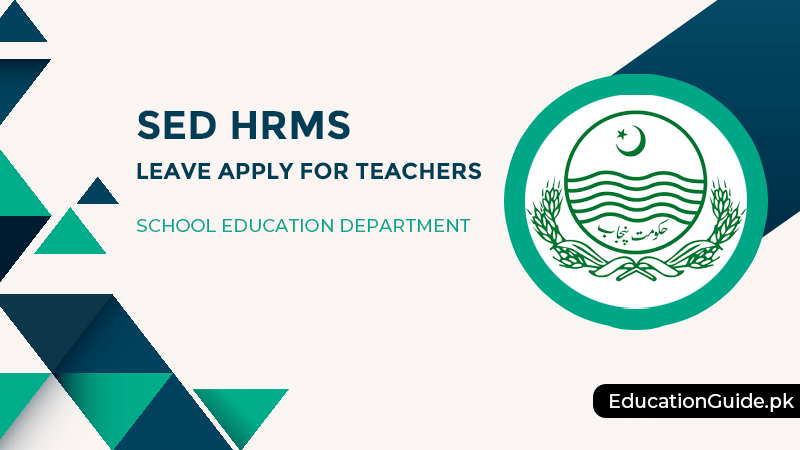
The HRMS is a human resource management system that was developed for teachers in Punjab SED. The School Education Department Panjab manages its staff and teachers through the HRMS system. It helps them to see the teacher’s activity like who applied for casual leave and when it’s going to end.
Now the teachers don’t need to visit the office and they can see their application status online. They can see whether their leave is accepted or rejected without going to school or the education department.
How to Apply for C Leave on SED Hrms Punjab
- First of all, login into the SEDHR Punjab HRMS login portal.
- Enter your username/password and select your job title from the dropdown.
- Now you enter into the main portal dashboard where you can see different tabs.
- Click on the Leave Request tab and fill in all the required information.
- Now apply and wait for approval or rejection status.
www.Sedhr.Punjab.Gov.Pk
The Punjab directorate of Public Instruction (EE) Punjab announce the different types of leave options and now teachers and staff members can apply for different leaves. Like if you need short and quick leave or need longer leave, you can apply online. Moreover, you can also get sick leave on the same day with quick approvel.
| No. of leaves allowed as per rule | 25 per year |
| Sanctioning Authority | Headteacher/AEO for Primary/Middle, Principal for high/higher secondary schools |
| Document Required | Online HRMS leave request |
| Process of availing of Leave | Apply online>Headteacher approves |
Types of Leaves on SED HRMS
There are different types of leave that the staff of the education board can apply for online. The school education department still working on adding more types of leave but for now, you can apply for the following kind of leaves.
| 01 | Casual leave |
| 02 | Earned leaves |
| 03 | Extraordinary leaves (EOL) |
| 04 | Maternity leaves (M.T) |
| 05 | Paternity leaves (P.T) |
| 06 | Hajj leave |
| 07 | Ex Pakistan leave |
| 08 | lddat leave |
| 09 | Medical leave |
| 10 | Study Leave |
| 11 | Leave Preparatory To Retirement (Lpr)/Leave Encashment |
| 12 | Umrah Leave |
www.hrms.punjab.gov.in login
The Government of Punjab integrated the Human resource management system for their staff member so they can apply for leave and manage their profile. This resource HRMS system is a quick option to ask for help or convey the message to the education department. Now you don’t need to visit the department for small work.
SIS & HRMS Leave Online
The education department also developed a mobile app that can be used to apply for leave online. You simply need to register and select the type of leave you and you are done. It is a great initiative from the school education department to make it easier for staff and teachers. Whenever your leave is accepted or rejected, the staff members will get a notification on their mobile through SMS.
Conclusion
At the end of the post, we guide you on how you can use the SED HRMS login to manage your profile, send messages to the school department and apply for leave. You simply need to follow the above mention steps and get access to the HRMS web portal.


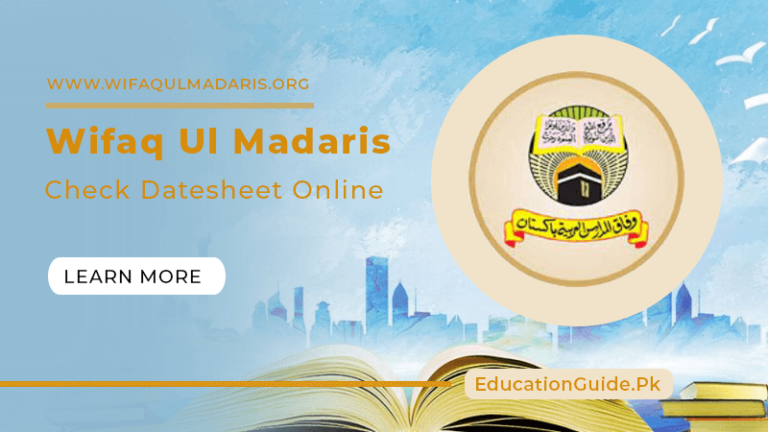
![ETEA Test Result 2024 by Name & Roll Number [Updated]](https://educationguide.pk/wp-content/uploads/2023/01/ETEA-Test-Result-by-roll-number-768x432.png)


