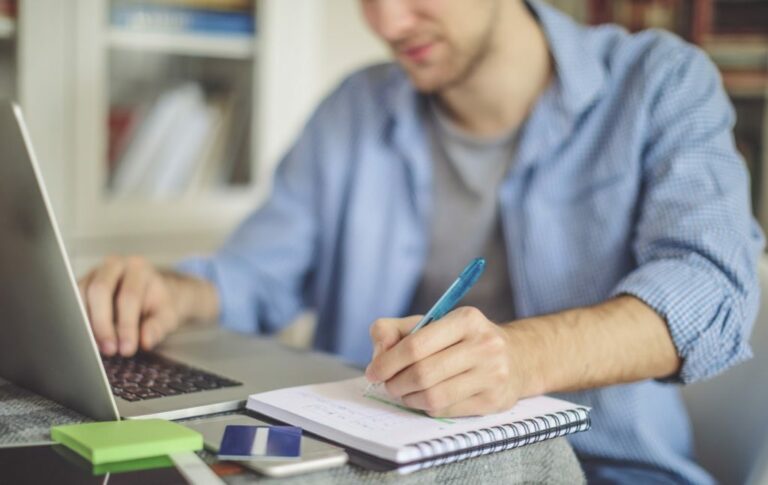SIS Punjab Gov pk User Login, Stats, Data E-Transfer Policy
The Punjab Education department developed a new School Information System where people can find the details of student registration, and teacher verification data. The parent and student can see data by using the SIS Punjab Gov Pk user portal.
This school information system is available for public schools across Punjab. The system guides you on total Enrollment, teaching staff, and schools by level through the chart. You can take this information for free.
The PSED (Punjab School Education Department ) developed this online system in collaboration with PITB (Punjab Information Technology Board).
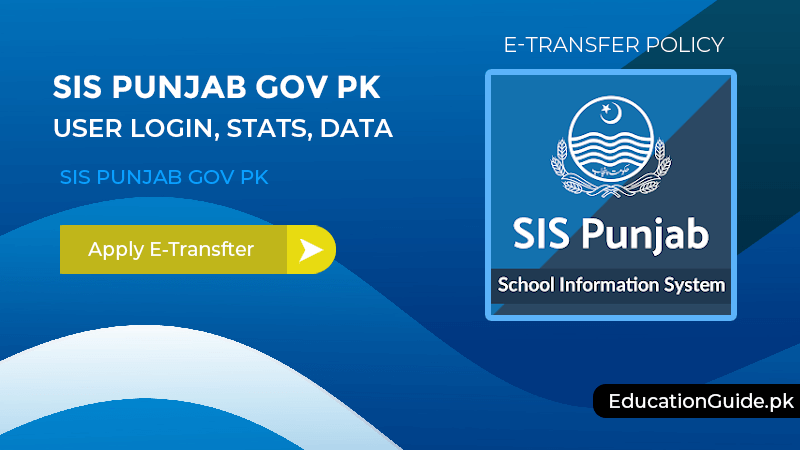
How to Login into SIS Punjab Gov Pk
- Visit the School Information Education website.
- Enter username and password.
- Solve Captcha for verification.
- Click on the Sign In button to login into the dashboard.
- here you can verify your data and check your stats.
SIS Punjab Gov Pk Stats
The School Information System (SIS) provides a complete report to parents and students. They can know how many students attend a particular school, what are the performance of the school and other details. SIS will help parents and students track the progress of their children, which will motivate them to improve their learning ability. The Punjab government has planned to use the SIS to report data about the education sector.
SIS Punjab Gov Pk Data
Many children around the world don’t have the opportunity to receive a quality education. To ensure that they have access to education, the Punjab government in collaboration with the Punjab Information Technology Board (PITB) launched an information system for schools.
This system provides free access to high-level stats automatically tabulated from data self-reported by public schools in Punjab. Schools are required to report data on registered students, teachers, and school facilities every day. The system allows users to drill down to district, tehsil, Markaz, and school-level information. Schools can upload photos and videos, which can be viewed by other members of the community.
E-Transfer Policy 2022
By using the SIS portal the teachers can also apply for E-transfer online. The Punjab government introduced this new E-transfer system in Punjab to simplify the process of transfer. But remember the transfer will be made based on merit.
SIS Punjab gov pk dashboard e transfer
The posting and transfer of teachers now become fairer and according to merit. Anyone who wants to transfer their teaching job from one city to another can easily apply online. The government of Punjab ensures that the e-transfer policy should be transparent. The transfer or posting will be done under the supervision of the School education minister.
E-Transfer Policy 2022 Application Form
| 01. | E-Transfer Summary | Click Here |
| 02. | E-Transfer Individual Applications | Click Here |
| 03. | E-Transfer Mutual Applications | Click Here |
| 04. | E-Transfer History | Click Here |
sis.punjab.gov.pk watchlist
In recent times, the situation of the teaching sector in Punjab has improved considerably. The government of Punjab has started working on the E-Transfer Policy. It was launched in March 2019, and it allows teachers to transfer from one school to another if they wish to.
The policy aims to provide teachers with ease while they apply for jobs. Before this policy, only a few people had a choice of transferring from one school to another.
Now, teachers are no longer forced to stay in one school for the rest of their lives. It’s a positive step forward for the teaching sector in Punjab. It has become easier for teachers to move to different schools.
Conclusion
This is how you can log in to the SIS Punjab portal and see stats, and data, and apply for E-transfer. If you are too way from your hometown then you can apply for E-transfer and get a teaching job near your hometown.