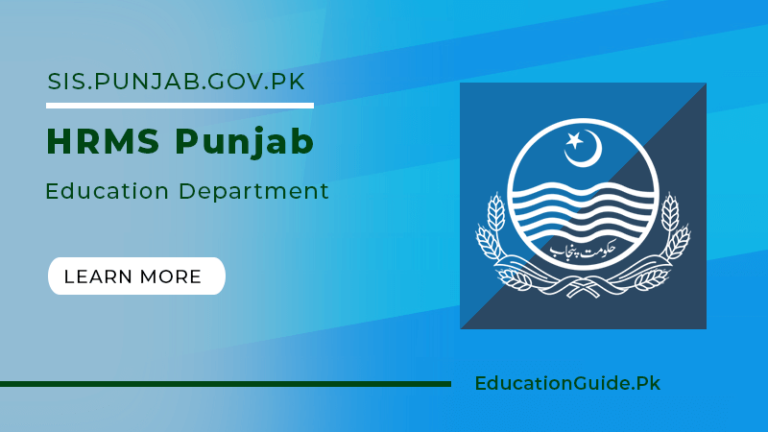Sedhr Punjab Gov Pk Leave Application, Stats and Login
The government of Punjab developed an online portal where you can apply for the Sedhr Punjab gov pk leave and submit an application by simply creating an account. You can also download HRMS online leave application form and manually submit it to the authority.
Sedhr Punjab manages its employee information through HRMS (Human Resources Management System) so it can be available online anytime. By using the www.sedhr.punjab.gov.pk leave system you can easily apply for casual leave for any number of days.
In this post, we will guide you on how you can fill application for leave by using HRMS and the Punjab education website.
Sedhr Punjab Gov Pk Leave Application
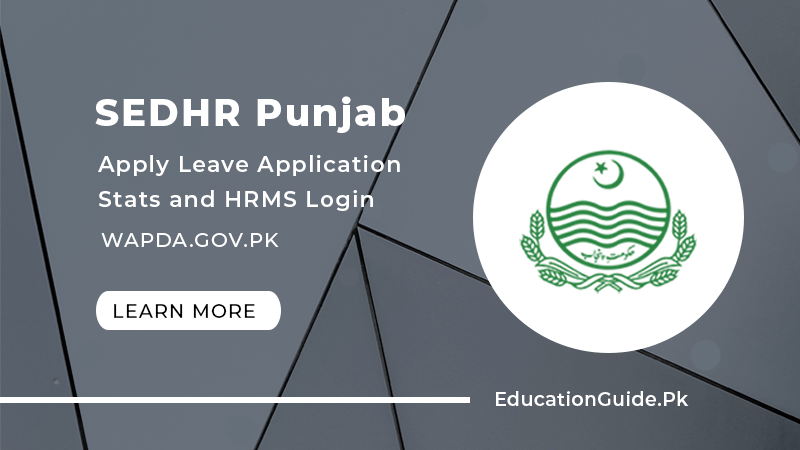
The Punjab Ministry of Education is one of the largest education departments in Pakistan. The department is responsible for providing quality education to the students. They are also responsible for conducting various examinations in the province. They also provide different scholarships to deserving students.
The Punjab Department of education makes it earlier for their teachers to go on vacation by applying through HRMS. The system is very easy to use and all you need to send your request to the higher authority of the School Education Department. They will reply to you within 24 hours with approval.
How to Apply for Sedhr Punjab Gov leave
- First of all, go to the Offical Leave Sedhr Punjab webpage
- If the page didn’t work then put sedhr.punjab.gov.pk in your web browser
- Here you will see the login form. Enter your Username and Password provided by Punjab education.
- Nex selects “Teaching Staff” from the dropdown.
- Once you are logged in, click on the “Leave Request” menu that is given on the left sidebar.
- Here a leave application form will open that you need to fill and submit it.
- If the case does not work then simple directly visit https://sedhr.punjab.gov.pk/leave/leave_list
Sedhr Punjab Gov Pk Leave Application Form
Follow the below steps to properly fill the leave application form so it gets approved.
- First, select the type of leave you want from the dropdown.
- Select “leave require from” date for when you need the leave
- Similarly, select the “To” date for till when you need the leave
- The “No of days” field automatically populated according to selected from and to date.
- In the “Purpose of Leave” field, you need to provide a strong reason why you need to leave.
- Next, you need to provide a report back date.
- The last form submission date field will stay disabled and auto-selected date and time.
- Finally hit the “Process” button and your form will submit to high authority.
After successfully submitting the form you have to wait 24 hours. After one day you need to re-login and check the status of your application. Most of the time applications got approve and you can be absent from work or duty.
Sedhr.Punjab.Gov.Pk Online Leave Login 2022
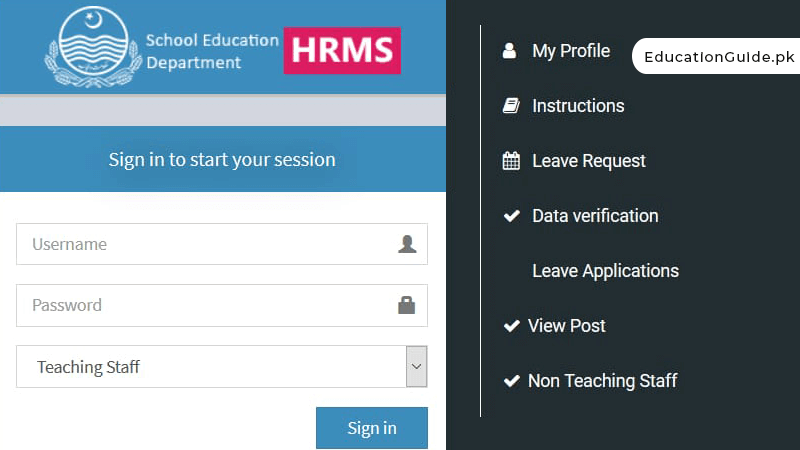
The official website for receiving online applications for leave can be accessed at Sedhr.punjab.gov.pk. This HRM portal was developed to facilitate the government employee, workers, and teachers to get casual leave. All the teachers from Punjab can apply online for C-type leave. All other no-teachers can also use the same portal and send the application to the education department.
Sedhr.punjab.gov.pk HRMS Login
Don’t know how to sedhr.punjab.gov.pk HRMS login? It’s very easy by opening the HRMS portal at www.hrms.punjab.gov.pk by entering your ID and password.
Follow the steps to properly log in with the Sedhr education portal.
- Go to the HRMS Punjab website at https://sedhr.punjab.gov.pk/
- Here put your CNIC and Password. You can also use your SIS app username and password.
- Click on submit button and entered into the dashboard and manage your profile.
HRMS.Punjab.Gov.PK Login 2022
Both teachers and no-teaching can apply for leave for any personal reason. Whether you are ill and need to go somewhere, you can submit an application online. If you have a solid reason for leaving then head minster/ AEOs or headmaster will approve your application.
In case you are rejected, they will mention the reason for rejection and you need to full fill that requirement. For sending the application you need to go to Sedhr Punjab HRMS Gov Pk or at sedhr.punjab.gov.pk
Apply Leave on HRMS Punjab
Punjab Government employees and teachers are allowed to apply for leave online. There is two way to submit your leave application. You can either use Punjab HRMS or SIS to submit the form for leave. Additionally, they can use a mobile app that is available for both SIS and HRMS.
Once you get to leave and complete the holiday you just need to appear in your school for teaching. This is a big move from the Punjab government in favor of supporting workers by launching this program.
HRMS Online Leave Apply
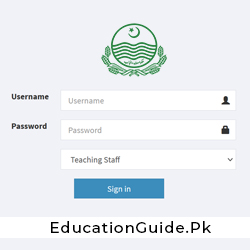
The Government of Punjab education department developed HRMS (Human Resource Management System) for their teachers to manage data and provide different HR services.
One of the major features of this HRMS is to download the C-leave application form and apply for leave online.
This is a hassle-free service that saves a lot of time for the Punjab school teachers. In case they have emerged and they can’t come to their school for teaching then they can apply for leave without going to Education Department.
The employee from Punjab education can also apply for both C-Leave and E-leave online through HRMS Punjab. Hence, you don’t need to visit physically for asking leave and it can be accepted through an online portal.
HRMS Leave Application Approved
Once your leave approves by the head of the department then you can go on vacation for the number of days it has been approved. Normally the time frame of application approval is 24 hours after submitting the application.
So you should need to tell the authority one day before going on leave. This means you need to apply for online leave on HRMS one day before. This restriction applies to both C leave and Non-teaching employees of the Punjab school education department.
Sedhr.punjab.gov.pk Stats
If you are looking for a quick way to C-leave then you can download SIS mobile app that is available on the SIS website. It is also available on the Google play store. After downloading the app, you need to make an account and start applying for leave.
Simply select your leave type and duration. Next, provide a reason about why you are taking off from your intuition and when you will be back on your job by selecting reporting time.
After doing all this, simply click on submit button and your request will be forwarded to relevant authorities. They will make their decision within 24 hours and update your status.
Conclusion
We explain an easy way for checking and applying for leave application on Sedhr Punjab Gov Pak. We also guide you on how to get the leave form online, check stats, and login into the portal. If you still have issues, leave comments below.


![Best Schools In Karachi With Fees 2024 [Updated]](https://educationguide.pk/wp-content/uploads/2023/05/R-19-1.jpg)