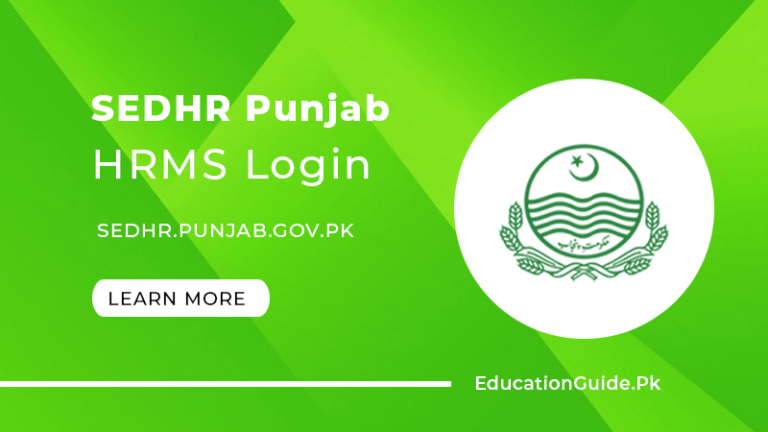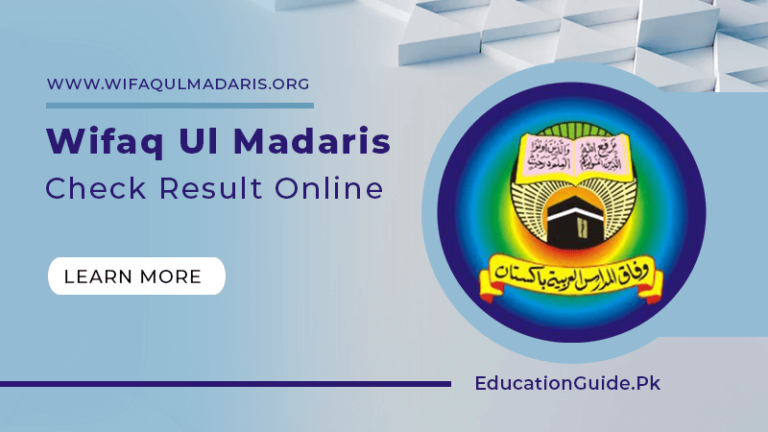HRMS Punjab Login Education Department School
The Punjab School Education Department develop an online portal where employees can log in to manage their work. HRMS Punjab Login education department gives you access to this portal where you can edit your profile and request leaves. Moreover, you can update the profile with the latest information.
They are provided with the ability to add their contact details, upload a resume, attach their photographs, update their personal data, etc. The Department also makes use of the opportunities provided by technology and the internet to provide its employees with the best possible service.
HRMS Punjab Login Education Department
The govt of Punjab education design different portals for different purpose. If you want to login into the School education department then you can use Sedhr Punjab Gov Pk Punjab Portal at https://sedhr.punjab.gov.pk/
Similarly, If you are a Teaching Staff or Supervisory Staff then you can use the Higher Education HR portal at https://hehr.punjab.gov.pk/ This web portal is not for the general public and only government officials can use it.
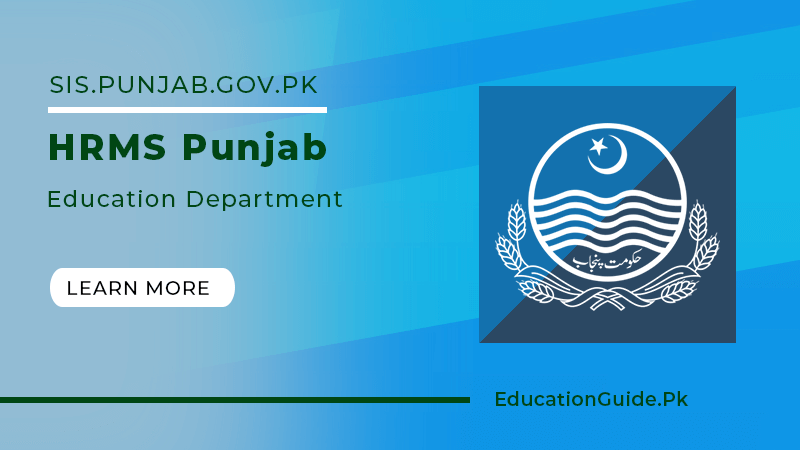
HRMS School Education Department
Another Govt of Punjab project is called School Education Department and it has its own website which provides you with all the latest information about schools, eductions, complaint system, track a complaint, results, calenders, apply for DD/AD monitoring and Chief secretary complaints management system.
To get all the latest and up-to-date information you can visit https://schools.punjab.gov.pk/ official website. If you have any issues regarding private schools then you can register a complaint from the website online.
SIS.Punjab.gov.pk Login
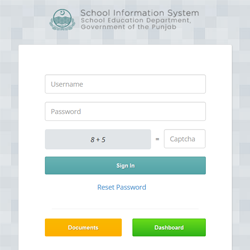
SIS (School Information System) is an online application that is used by public schools all over Punjab.
It is used for self-reporting data on registered students, teachers, and facilities.
This software stores all the student data that can be accessed anytime.
Every student assigns a unique tag in SIS which is based on his parent/guardian’s CNIC number. The system checks all the CNICs and validity through the NADRA database at the time of student registration.
SIS Punjab Teachers Data Login
- The Punjab teachers can log in to the portal by going to the SIS.Punjab.gov.pk Login page at https://sis.punjab.gov.pk/
- Click on the Login button that is found on the top right.
- Here a login form will open which asks username and password.
- Just fill both fields and solve the captcha.
- Now click on the Sign In button and you are login into the dashboard.
SIS Punjab gov pk Dashboard
The sis Punjab dashboard gives you free access to the public. Here you can check the sis.punjab.gov.pk status that is automatically populated in table form every day. You can also filter the information according to the district, tehsil, Markaz, and school-level information.
Moreover, the online stats include reports on enrollment by gender, grade, and geographic location, as well as on teacher and staff allocation.
School Education Department Punjab
The education department of Punjab developed a secure, easy-to-use system for employee management, which allows them to keep track of their work. It makes it easier for them to manage their daily tasks and submit their reports. The minister can use this information to monitor progress and plan a career.
This system enhances the performance of departments, education, schools, and teachers. Now everything is at your fingertips and you can do many things online.
Sedhr.Punjab.gov.pk HRMS
The government of Pakistan moving everything online regarding the education system. It will improve their system efficiency and give easy access to teachers and workers. One the example is HRMS system for Punjab schools. Now you can use their online HRMS system to see details on the subject and also apply for leave.
The HRMS is a system for teachers, workers, and pupils to record attendance, attendance cards, record marks, record grades, etc. It is an online system where you can update the records and data. The system is computerized so you don’t need to write anything on paper.
HRMS.hed.punjab.gov.pk login
If you want to login into the HED HRMS portal then you can use the https://hehr.punjab.gov.pk/ address. Here you need to enter your username and password to sign in. In case you forget the password then you can go to https://hehr.punjab.gov.pk/admin/forget and simply type your username to get the new password.
Punjab Education Contact
| Phone Number | Ph # 042 – 99213198 |
| [email protected] | |
| Address | Old Planning and Development (P&D) Building Civil Secretariat, Lahore |
| Official Website | schools.punjab.gov.pk |
Conclusion
The HRMS system is used to record information about the students in the schools. It will help the teachers and schools to save time and money. You can use this system to track the data about the students in the school and check their marks. You can also check their attendance.