HRMS Online Leave Apply HRMS Punjab 2022
Now you can apply HRMS Online Leave application from the Punjab web portal. You can also download the application form online. HRMS Leave portal is the most effective and convenient mode of applying for leave for government employees.
HRMS is a central government department that is responsible for the management of all government employees through the provision of benefits like leaves and payment of compensation. It also manages the employees’ pension fund, disability pensions, death benefits, and maternity benefits.
HRMS Online Leave Punjab

The online portal can be accessed via HRMS Website at https://sedhr.punjab.gov.pk where you can log in to your account for submitting the applications to a higher authority.
To login into the admin panel, you need to enter your CNIC number or username and password. If you are a teacher then make sure you select the Teaching Staff from the dropdown.
Moreover, you can also use the SIS Punjab mobile app to get access to the dashboard.
HRMS Online Leave Apply
The web-based HR system was designed and developed for government employees so that they can store and manage their data online. The system is user-friendly and provides a secure environment to store databases.
A web-based application allows employees to manage their profile, update information and request leaves whenever they need them. They can request leave from the dashboard and don’t need to submit it manually.
HRMS Leave Application
After login into the dashboard, you can access the leave submit an application by clicking on Request a Leave on the left side. Now you will see an application form that you need to fill out carefully. Provide all ask information correctly and put a strong reason of leave so your application shouldn’t be rejected.
Once you fill out the application you simply submit it and wait for 24 hours. Within that timeline, your application will review and updated the status. You can see your application via the dashboard whether it’s approved or rejected. In both cases, it will mention the reason and you need to follow the mentioned reason.
Sedhr Punjab Gov pk HRMS Leave
Sedhr Punjab developed its own system for applying for leave online. You simply need to select the relevant application form for application. Mostly casual leave systems are used in the Punjab government. You can apply for casual leave online by filling out the application form.
The Punjab Gov PK HRMS leave is available at https://sedhr.punjab.gov.pk/leave/leaves that you can access after login into your account. Here you can fill the form by entering the date of leave, adding your leave reason, and providing a date when you back to school. Just submit the form and wait for the approval. Once it approves you can take a break from school.

How to Apply for Leave on HRMS Punjab
The procedure of submitting HRMS Punjab casual leave is very easy, Just follow the below mention steps to process your application.
- First of all, you need to visit the HRMS website at https://sedhr.punjab.gov.pk/leave.
- Here you will see a login page. Enter your SIS Punjab account details (CNIC + Password) and select Teaching Staff from the dropdown.
- Click on the Login button to go to the HRMS system.
- On the left side menu, you will an option “Leave Request” link. Just click on it.
- Now an application form will open that you need to fill with personal information, date/time, why you need to leave, etc.
- After filling out the online leave application, just click on the process button to submit the application.
- If all the information is correct, you will see the status message “Your application submitted successfully, please wait for 24 hours”
- The next day you can re-login and go to leave the application and see the status whether it’s approved or not.
HRMS Leave Application Approved
Most of the time leave application got approved by authorities if you have genin reason. You can check the leave status by going to the Request leave option. Here you will see all the leaves listed that you apply to so far. Just click on anyone that you want to see details and you will see the message from authority.
In case your application is rejected, there isn’t any option to update it or correct so you need to re-apply again. In the second attempt, you make sure to provide a valid reason so it gets approved.
Moreover, the chance of approval of leave will be higher if you don’t often get the leaves. Similarly, you also have the option to get leaves from yearly quotes. Normally there is 60 leave available per year.
Types of Leaves on HRMIS
| 01 | Casual leave |
| 02 | Earned leaves |
| 03 | Extraordinary leaves (EOL) |
| 04 | Maternity leaves (M.T) |
| 05 | Paternity leaves (P.T) |
| 06 | Hajj leave |
| 07 | Ex Pakistan leave |
| 08 | lddat leave |
| 09 | Medical leave |
| 10 | Study Leave |
| 11 | Leave Preparatory To Retirement (Lpr)/Leave Encashment |
| 12 | Umrah Leave |
HRMS Online Leave Gov Punjab
The Punjab School Education board allows 2 free leave each month but it all depends upon teacher scale. The DEO (Deputy for Primary and Middle) school can approve up to 10 to 15 C-leave base on the reason. If you already didn’t take too many leaves then it’s better to ask your Principal for more leave or you can use the ERO leave (Emergency leave).
Hrms.Punjab.gov.pk Login
Just follow the steps and find out how you can Sign in to HRMS.
| Step 1 | Open the HRMS Punjab website at https://sedhr.punjab.gov.pk/. |
| Step 2 | Enter CNIC and Password to Log in. You can also use the SIS app username and password. |
| Step 3 | On the left menu bar, click on leave Request which will open the form for leave. |
Conclusion
So did you able to find a way to apply for leave through HRMS? We try to explain every possible method and share with you how you can log in to HRMS and apply for leave. If you still have any issues or have a question, let me know in below comment box.

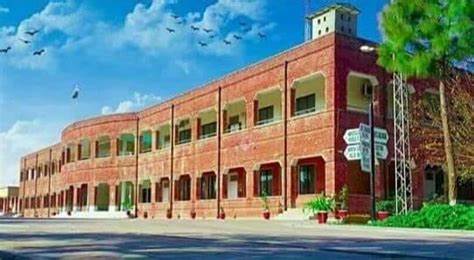


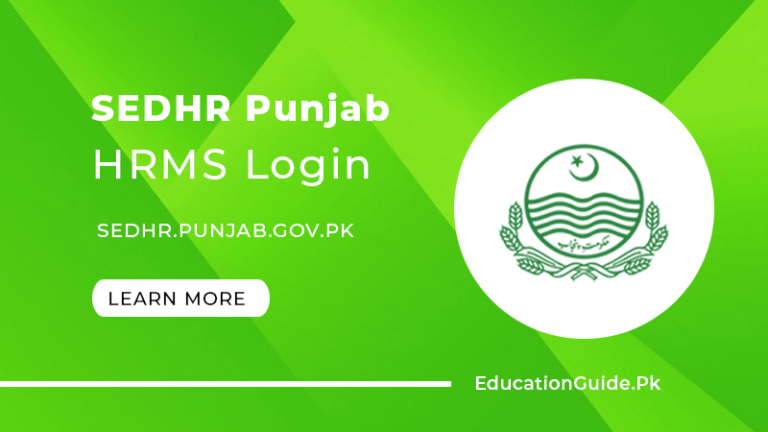

![Best Schools In Karachi With Fees 2024 [Updated]](https://educationguide.pk/wp-content/uploads/2023/05/R-19-1.jpg)