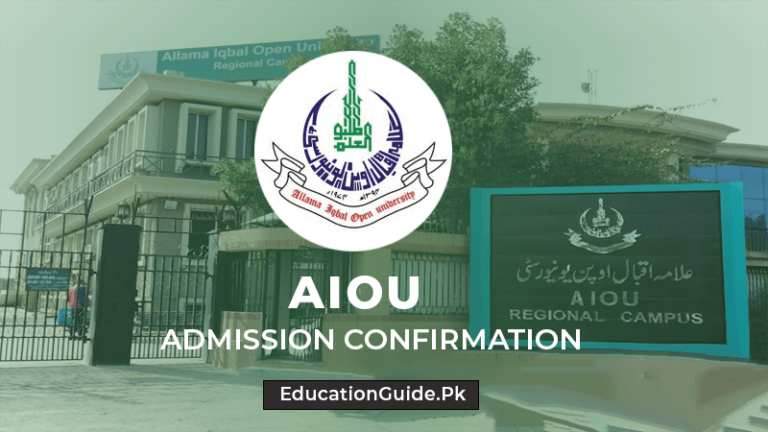AIOU Assignment Spring/Autumn Complete Guide 2024
Here you will find a complete guide on AIOU assignment that include Assignment Marks, download solved assignment, assignment submission, result, form, mark sheet, question, and the late date of assignment in autumn and spring.
Every student needs to submit their assignment on time to get marks and pass the assignment. The assignment marks are counted in the final exam if you get good marks on an assignment you can increase the number of a chance to pass the final exam as well.
Hence, you should have complete knoweldge of how to solve assignments properly and also know how you can submit them online. In this post, we will guide you step by step so you can not only solve your assignment but also download the form, check the mark sheet, solve questions, and submission before the late date.
Instructions for Writing AIOU Assignments
Before you start writing assignments, there are a few key points that you should keep in mind. Following are the instruction you must follow if you want to pass the assignments.
- All questions must of solve and each one has equal marks.
- You should avoid irrelevant information and make sure that you understand the question before answering it.
- Don’t just copy answers from books, study guides, or other materials. Write your answers.
- Remember that your ideas and explanations will be much more valuable than someone else’s ideas and answers.
- Be careful with any information that you get from the internet or other sources. For example, if you get a lot of information from the internet about a certain topic, you should think about what you can learn from the information and how useful it is.
AIOU Assignments Questions

The questions in the examination are designed to test the student’s ability to analyze, synthesize, evaluate and apply knowledge to solve problems. Therefore, it is important to pay attention to the question.
To answer questions effectively, you must be very careful while reading the questions. If you are reading the question quickly, you might miss some important information. It is a good idea to read the question carefully and read only what is necessary. Reading too much will make you forget the points you’ve already made.
How to Download AIOU Assignment Question Paper
Till now you will have a clear idea of how to solve the assignments question. So now let’s discuss how you can download the assignment question paper so you can start solving it.
Normally the teacher of the relevant subject sends you the assignment paper through post mail delivery at your home address but in case you lost it or didn’t receive it then you can easily obtain it from the online AIOU assignment section. The university uploaded all the program courses for both Autumn and Spring.
- Go to the Assignments (QP) Education For All section.
- Refer to the semester Autumn or Spring 2024.
- Click on S.S.C., H.S.S.C., NFE& Literacy certificate, French Online Courses.
- Here a popup note will appear, just read the instruction and close it.
- Now you will see each course code, date Last Modified, and download option.
- Just click on the download icon next to your course code and download the assignment question paper in PDF format.
Note: the question paper for Bachelor, ADC, ADB, BS, BBA, B.ed and Post Graduate Courses is only available for Spring 2024.
Aiou Solved Assignment
When you download the question paper of the assignment, it’s time to start solving it. We give you clear instructions on how you can perfectly write the assignments. You can simply follow the above mention guide and start writing assignments.
However, the same student always has difficulty properly writing the assignment. Hence we solve the AIOU assignment for you so that you can download them and write your assignment.
Remember not to copy the same text from our provided assignment to avoid duplicate content. It is recommended you read the assignment content and write in your own words to make them unique.
Aiou Assignment Form Download
Once you solve any assignment you should submit it to the relevant subject teacher so he can check and give you marks. To submit the assignment you should fill out the Assignment Form by putting your personal information.
Follow the steps to download and fill out the form.
- Visit the Assignment QP page here.
- Next click on Assignment Covering Form to download it in PDF format.
- Now print the three copies of the form and fill in all the copies.
- Write your and your tutor’s name in respective fields.
- Write your CNIC number.
- Write complete your and your tutor’s address.
- Write the course name, course code, chapter name, and semester.
- Lastly, write the date of filling out the form and the post date.
Aiou Assignment’s Last Date
Every student must submit their solved assignments before the last date. You can’t submit late assignments from LMS so you should solve the assignment on time and submit it to your teacher.
The due date of the assignment depends upon the course or class but you will have enough time to write your assignment. Normally the university gives you one month to write your assignment and submit it. Following is the table of assignment times for the first and second assignments.
| Class/Program | First Assignment Submission Last Date | 2nd Assignment Submission Last Date |
| Matric | 28-12-2023 | 16-02-2024 |
| F.A | 28-12-2023 | 16-02-2024 |
| B.A | 09-08-2023 | 06-10-2023 |
| B.Ed | 15-08-2023 | 01-10-2023 |
| BS | 30-08-2023 | 05-10-2023 |
| MA/M.Ed | 30-08-2023 | 05-10-2023 |
AIOU aAssignment Marks
The Allam Iqbal Open University gives students free access to its result portal which helps them to check marks on the final exam, assignment marks, and workshop marks. Students from all the program levels can use the portal to check autumn and spring results free of cost.
It is easy to use the portal and provides a great environment that solves student problems. you can check assignment numbers for any subject. Remember the assignment numbers are given by the tutor teacher because he checks your assignment and gives you marks.
- Visit the Assignments Marks AIOU Results web portal.
- Click on Assignment Marks for Semester Spring 2021 (Current)
- Now select the program from the dropdown and click on submit button.
- Next, enter your Roll Number.
- Finally, you will see the complete table with the subject name, total mark, and obtained marks from each subject.
Conclusion
In this post, you learn how you can download solve assignments, submission process, find results and check the total obtained marks. Hope this will help you in the assignment process and you have a clear idea of how to manage your assignments.