AIOU Admission 2024 Apply Online & Download Form
The Allama Iqbal Open University is accepting the new AIOU admission for the year 2024 semester of Spring or Autumn. New students can apply for admission to the Matric, Intermediate, BS, MSc, MPhil, MS, and Ph.D. programs.
Most of the students think about how they can enroll in the AIOU program, and they don’t know the exact procedure to apply for any course.
The simple answer is AIOU online admission because the university has started the online application process for all programs. Therefore, you don’t need to visit a university and complete the procedure online.
In this article, we will explain step-by-step methods to get online Admission to AIOU and how you can download the AIOU admission form that you can fill out and submit manually.

AIOU Admission 2021-2024 Apply
The Open University has a huge enrollment of students every year, so they have created an online application portal. Moreover, the University provides a lot of information regarding the courses and programs. If you are confused about what course you should apply for, visit the official website @aiou.edu.pk
You can select your course based on your qualification. Once you fill-up the application form, submit it and wait for the approval. Then, the institution will come up with the admission letter and confirm your Admission. You can apply for Bachelor’s Degree courses such as MSc, MS, MPhil, Ph.D., and many more.
AIOU Online Admission Registration
The fresh applicants must create an AIOU admission user I.D. and password to apply online for Admission. Hence, you need to follow these steps to make a registration for an online admission application.
- Visit the open university website at aiou.edu.pk.
- OR, you can open the AIOU Online Admission web page.
- Here you will see the main header Online Admission System For Fresh Applicants.
- Click on “OAS For Fresh Applicants“
- Now you need to create an account so click on the “Create Account” button at the top.
- Enter your Email address.
- Next, you need to provide your Phone number. Make sure your phone number should not converted into another network.
- Write a password and confirm the password. The password combines upper case letters, lower case letters, and numbers.
- Now click on the “Create Account” button.
- You will get a confirmation SMS with a verification code on your phone and Email.
- Write a confirmation code in confirm field to activate your account.
Note: Please don’t use network-changed numbers. If your account has not been activated earlier due to some reason, then your account will be activated within 24 hours.
How to Login into Online Admission Account
After creating the account, you need to login into the account. Follow the steps and move forward.
- Go to the AIOU application Management web page.
- Enter your registered Email or Phone number
- Write your password and click on the login button.
- After logging into the admission portal, click “Apply for New Program” on the left menu.
- Here you will see the date of Admission by clicking on the “Face to Face program.”
- Similarly, you can click “Open Distance Learning Programs” to find the list of currently available programs. You can see each program’s deadline and session (Spring/Autumn).
How to Apply for AIOU Online Admission 2024
After creating a registration and logging into your account, you are ready to apply for a program you are interested in. Hence, following these simple steps and complete the Admission.
- First, select the program under “Open Distance Learning Programs.”
- Click on the “Select Program” button.
- After that, the system will create a form.
- Click on the “open” link under the Action column.
- Now start filling out the form. Provide degree information by selecting the Degree Type, Degree Level, Degree, Preference/Major, Board/University.
- Next, provide the marks information by selecting Start Year, Passing Year, Roll Number, Exam Type, Grading, Total Marks, and Obtained Marks.
- Click the “Save & Complete Session” button to save the changes.
AIOU Admission Form Online Fillup
Until now, you have provided all the basic information, and it’s time to fill out the AIOU admission form to complete the admission process.
- Click on the Edit (Pencil button) next to the Program of Study section. Select program type and program. Click on Add Program list button, then click on Save & Complete Session button.
- Next, complete the personal information section. Just click on the edit button and fill in all the requested information, such as first name, last name, gender, marital status, date of birth, religion, etc.
- After that, you need to provide academic records such as Matric, FSC, and degree/diploma.
- If you have any experience, fill the professional experience section by entering the work experience.
- Add courses information
- Finally, add photographs and documents.
- Finally, checkmark “Accept All” and click the Submit Application button.
Download Challan Form and Deposit Fee
After completing all the above steps, you need to download the challan form and deposit fee to confirm your Admission. For this, follow the steps.
- Go to the “Application Document” section.
- Click on the Download icon next to “Free Voucher (Un-Paid).”
- A challan form will be downloaded in PDF format. Print the challan form and fill it out.
- Deposit the form and the course fee into the bank branch mentioned on the challan form.
Note: The course fee is also mentioned on the challan form, so you must deposit that amount into the bank for admission confirmation.
AIOU Admission Confirmation
Once you complete the registration online and deposit the fee, you must wait for admission confirmation for a few weeks. You will be notified through SMS and Email. Moreover, you can also check your admission confirmation using the Online Admission System. The system will give you complete details regarding the process of Admission.
AIOU Admission Form Download
The Allama Iqbal Open University admission is open, and students can apply for any course. You need to download the AIOU admission form, fill it and deposit the fee to confirm the Admission.
- Open the web browser and enter www.aiou.edu.pk.
- Click on the Downloads link from the secondary menu.
- Here you will find all the forms such as Fresh Admission, continue Admission, prospectus for B.A., and Bank challan form.
- Click on the Download button next to the Fresh Admission form.
- Now you can print the form and fill it out for Admission.
AIOU Prospectus 2024
| Download Prospectus | Download |
AIOU Admission 2024 Last Date
Each program or course has a different deadline for Admission. The university mention the date on their online application system. When you go through the application process of application, you will have a list of courses along with the last date mentioned with each class.
The Post Graduate Phase II Programmes Last Date 15th June 2024. Matric and F.A. Programmes (Last Date 06th September 2024.) BS/MBA/M.S/M.Phil/Ph.D (Face to Face) Programmes (Last Date 22nd August 2024)
AIOU admission 2024 Master Programmes
The University offers a wide range of programs for Master’s degrees. Now you can apply for Master’s, M. Phil, and doctoral programs online. You need to follow the above mention steps and apply online. You can also download the form and manually submit it to the University for Admission.
Conclusion
The AIOU allows you to apply for Admission online, download the admission form, and submit it to the university admission department for enrollment. We explain the complete method. You need to follow the steps and confirm your Admission while staying home.

![Top 10 Best CS Universities In Pakistan 2024 [Updated]](https://educationguide.pk/wp-content/uploads/2023/06/OIP-6.jpg)
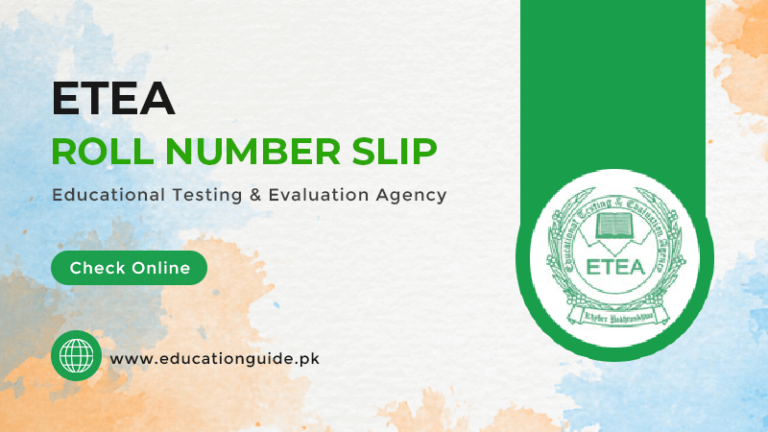



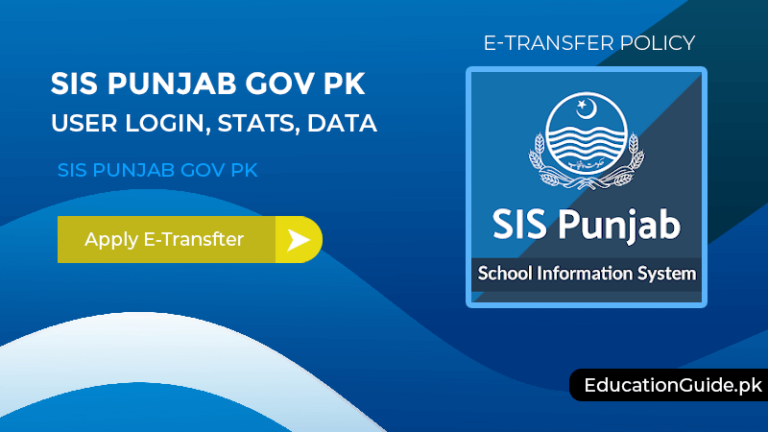
Best site. Education is what remains after one has forgotten what one has learned in school.
Education Guide gives students study material free of cost that helps them to easy understand the subject or course. Moreover, you will find out how to use university portals.
Sir mujhaee open unversity ki taraf sae letter mela hae jes ka serial no 342 hae,or application number 93508 hae mujhaee sumjh nahee aa rahaee yea kyeA hae , or contact number sae rabtaa bhii bhii nahee ho Raha so please help mee