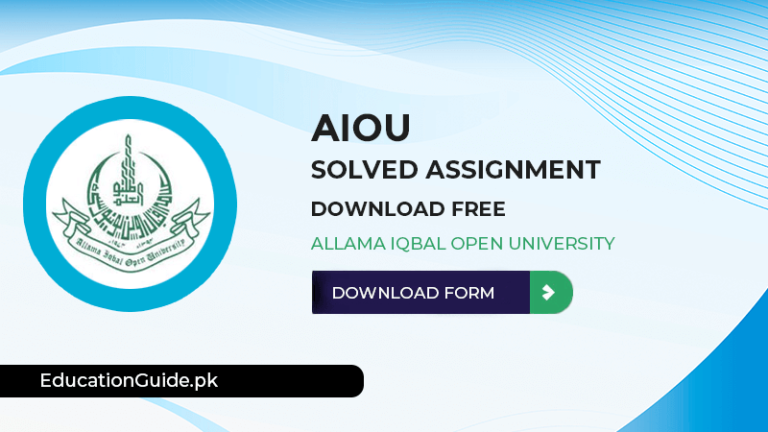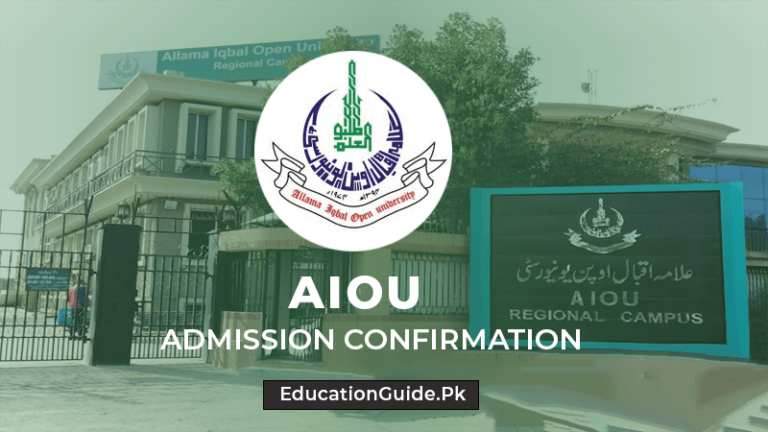AIOU Assignment Submission 2024 Online Aaghi Portal LMS
Once you solved your assignment then the next step is to deliver them to your subject tutor. But sometimes the student doesn’t know the address of the tutor and they are not able to send it. To solve this issue, the open university launched the AIOU Assignment Submission system through AAGHI LMS portal.
If you don’t know how to send assignments online to your teacher then don’t worry, here we will provide you step by step guide.
By using the AAGHI LMS portal the student can easily submit their assignment to the relative teacher for free. You don’t need to physically visit the tutor’s home address.
AIOU Assignment Submission Portal 2024
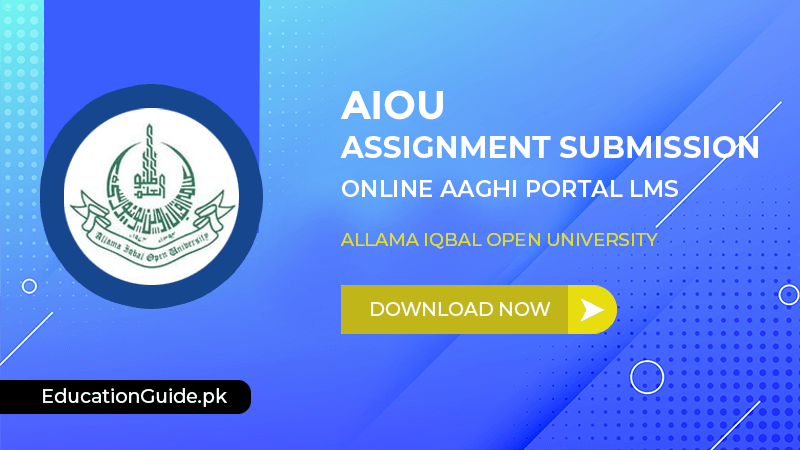
AIOU LMS is a learning management system that gives control to the student to manage their notes, take lectures, send assignments, take workshops and download papers, etc. The portal is very helpful and candidates of Matriculation, FA, FSC, ICS, ICOM, DCOM, BA, BSC, BED, MA, MED, MSC, PHIL, and Ph.D. students can use it for free.
Allama Iqbal Open University submission portal for every student who take admission to any course or program. It’s easy to use the system where the student can submit the assignment in PDF or Microsoft word file. Moreover, the student can also submit the handwritten assignment after scanning.
The Right Ways to Submit Your Assignment
You can submit your assignment at Allama Iqbal Open University in three ways.
- Through your LMS portal
- Through Post Office
- By hand
1. Through Your LMS Portal:
This is the right and authentic online method to submit your assignments. How so? Let’s discuss this. You can get the result of your assignment side by side as soon as your subject teacher checks you’re that particular subject assignment. On the other hand, you can wait for months to get your assignment result until your final result publishes on the official website of Allama Iqbal Open University.
2. Through Post Office:
You can also send your assignments to your teachers through the post office. This is a recommended method. Because in this, you can get a receipt after sending your assignment. In case if your assignment will be missing at least you have a receipt for proof.
How to get the assignment result in this situation? You can easily get your assignment result by calling or messaging to our subject teacher, or you may receive your assignment result on the website with your final result. But in the second option, you need to wait for a while until your final result publishes on website.
3. By Hand:
Third, the last option is to by hand submit your assignment. This method is not authentic because in case if your assignment will be missing you will have no proof for that. Ultimately you are considered absent or your marks will be zero in that particular assignment.
How to Submit AIOU Assignment Online?
It is important to remember university change the system of uploading assignments. The open university removes the individual assignment upload option from the AAGHI portal. Now you need to log in using the Microsoft Team creditals for taking both workshops and submit the assignment.
- Visit the official AAGHI AIOU portal website.
- Scroll down and click on the login button in the Online Workshops + Assignment Submission box.
- If you didn’t find it, you can also directly click on the AIOU LMS web portal.
- Enter your username and password to login into the dashboard.
- Click on the My Courses link from the top menu and select the course code that you want to upload the assignment.
- Now click on the Assignment 1 or 2 links.
- After that, click on the “Add Submission” button.
- Here you simply drag and drop your assignment file into the box. Or you can also upload it by clicking on the file icon.
- Finally, click on the save changes button and your assignment will be forwarded to your teacher.
Note: Make sure to include your name, phone number, subject code, and address on the assignment. Remember, after uploading the assignment you can’t change it so make sure you upload the correct file.
Aaghi.aiou.edu.pk Login Assignment
The AAGHI portal is the main student portal where they can access their workshop, and face-to-face program and joins Microsoft Team for classes. By using this portal the student can also submit their assignment online.
The user simply needs to login into their Microsoft team app on their desktop or mobile device and then go to the assignment section to submit the assignment.
AIOU Assignment Form
If you are sending your assignment by hand through the post office then make sure you should download and fill out the aiou assignment form and attach it with your assignment.
The assignment form is the same for all educational levels of studies and degrees like Matric, intermediate, Bachelor, Graduation, Master, M.Phil, and Ph.D. Classes.
AIOU Assignment Submission date
The due date for submitting the assignment depends upon the course and program. The best and easy to know your assignment date is by using the AAGHI LMS portal. Simply login into the portal and refer to the assignment session. Here you will see your all course with the last submission date of the assignment.
Here we share the dates of both assignments for different programs.
| Class/Program | First Assignment Submission Last Date | 2nd Assignment Submission Last Date |
| Matric | 28-12-2023 | 16-02-2024 |
| F.A | 28-12-2023 | 16-02-2024 |
| B.A | 09-08-2023 | 06-10-2023 |
| B.Ed | 15-08-2023 | 01-10-2023 |
| BS | 30-08-2023 | 05-10-2023 |
| MA/M.Ed | 30-08-2023 | 05-10-2023 |
AIOU Last date of Assignment Autumn 2024
The last date of the assignment is different according to each program. But you will have one month between the first and second assignments. Hence, as you start your semester, make sure you download the assignment paper and start solving it.
Conclusion
This is how you can do an assignment submission by yourself without any help from anyone else. I explain the process in detail with step by step guide. Just follow the above mention guide and you are done with the submission. But if you still have any questions, you can ask me in below comment section.